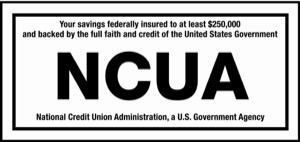Tablet? Smartphone? We’ve Got You Covered!
Whether you’re on the go – or on the couch – Nizari PFCU’s FREE app will make managing your money easier than ever. Our app lets you access your accounts and helps you to:
- Deposit checks
- Check account balances and history
- Transfer money between Nizari PFCU accounts
- Pay companies or individuals through Bill Pay
- Retrieve and view check images
- Locate ATMs and branches via GPS
Steps to use our App:
- Log on to the app and Click “Locked”, then enter your Online Banking Username and Password. This will unlock your account and display the “Unlocked” icon.
- Click on “My Accounts” to check your balance, pay bill, or transfer funds at Nizari. You can even apply for loans.
- Click “Move Money” to use the “Transfer Money” or “Deposit Check” functions.
- NOTE: To use “Deposit Check”, you must first click on “Register” and allow 24 hours for your registration to be processed. We will email you to keep you informed of the registration status.
- Click “More” to see branch information, update your settings, read FAQs, and find more info.
Mobile App Basics:
Please note the Mobile App Basic video shows Mobile bill pay transfers via mobile app however Nizari currently does not have this service available.