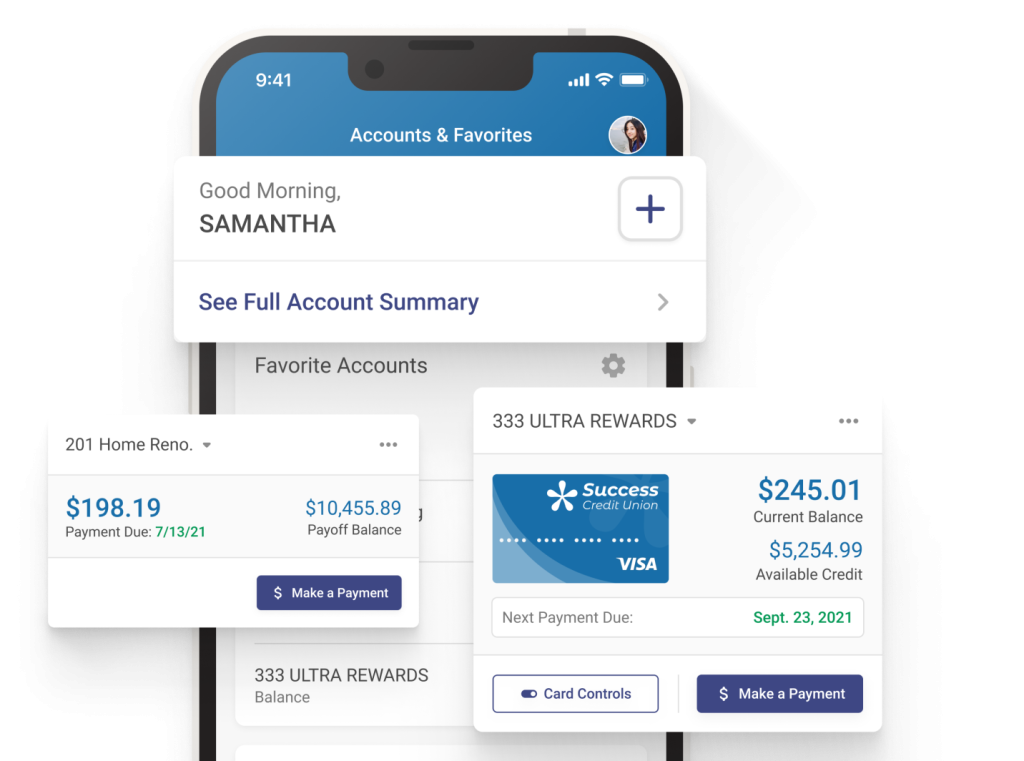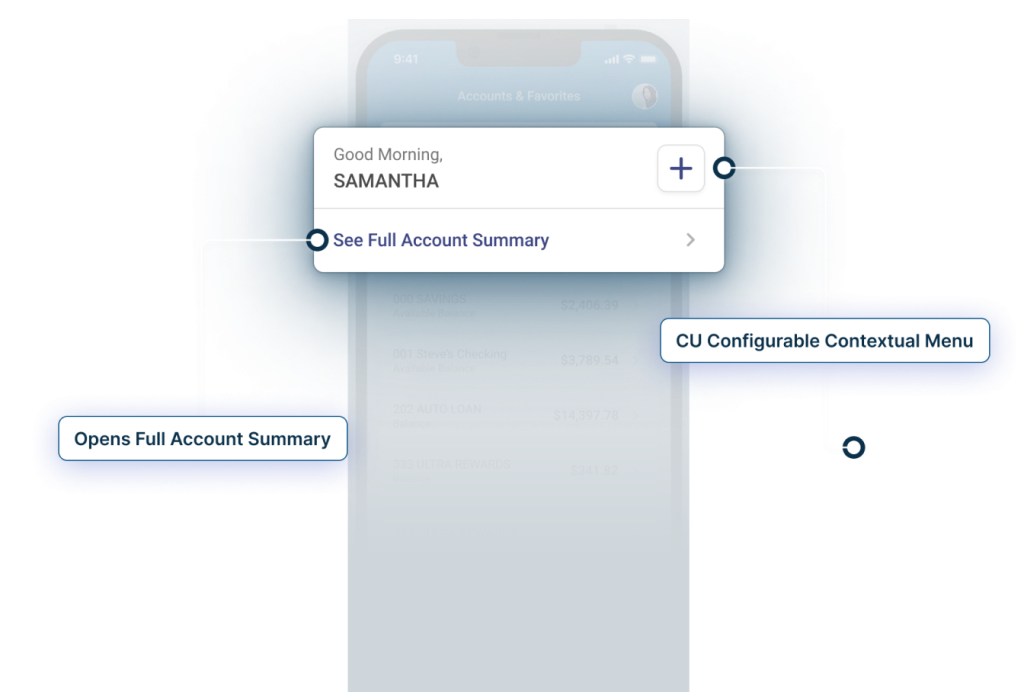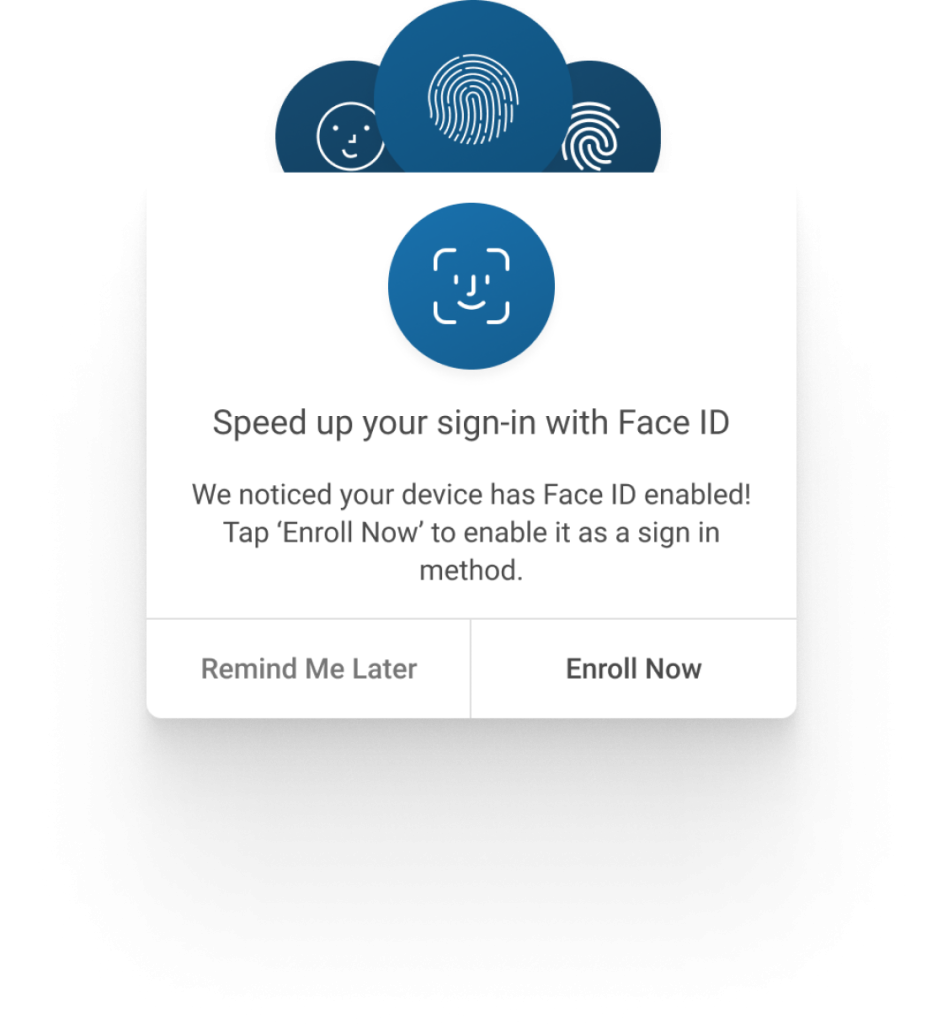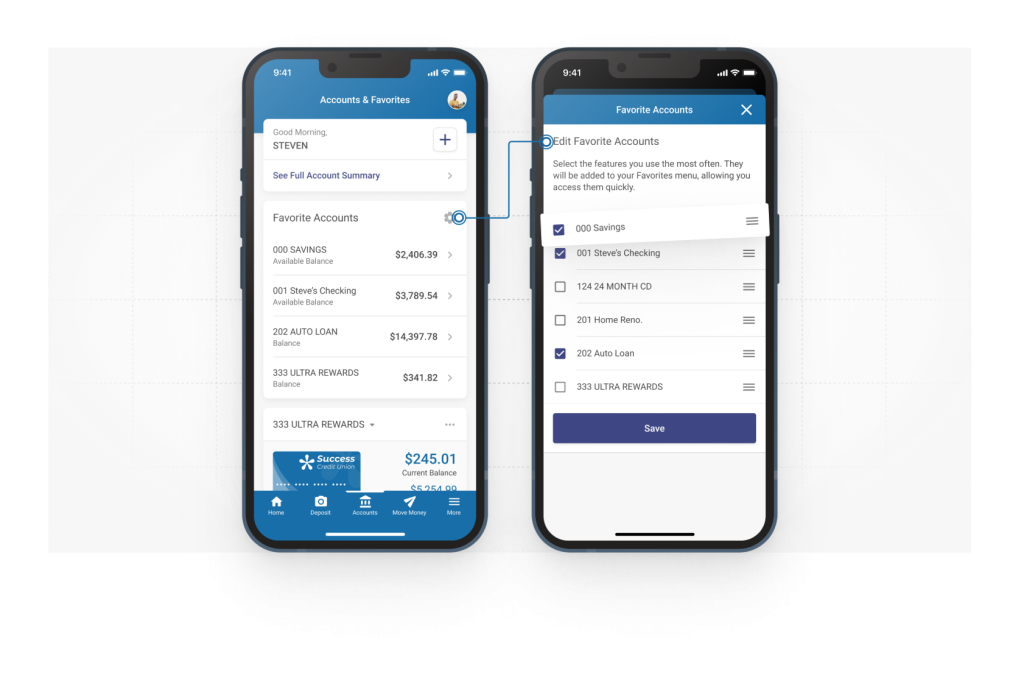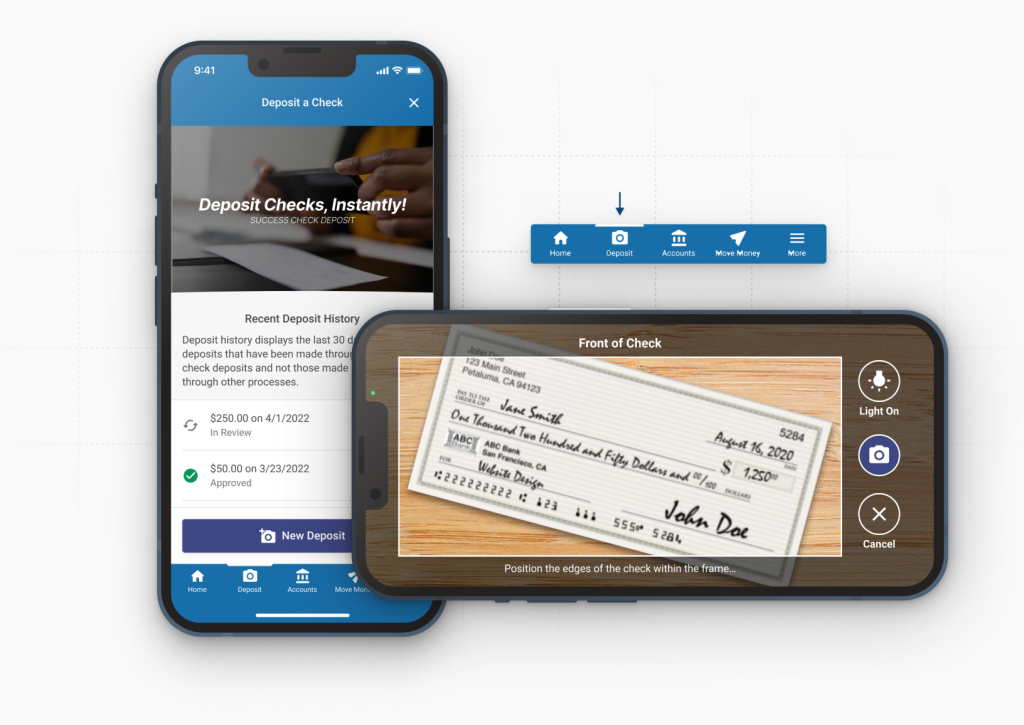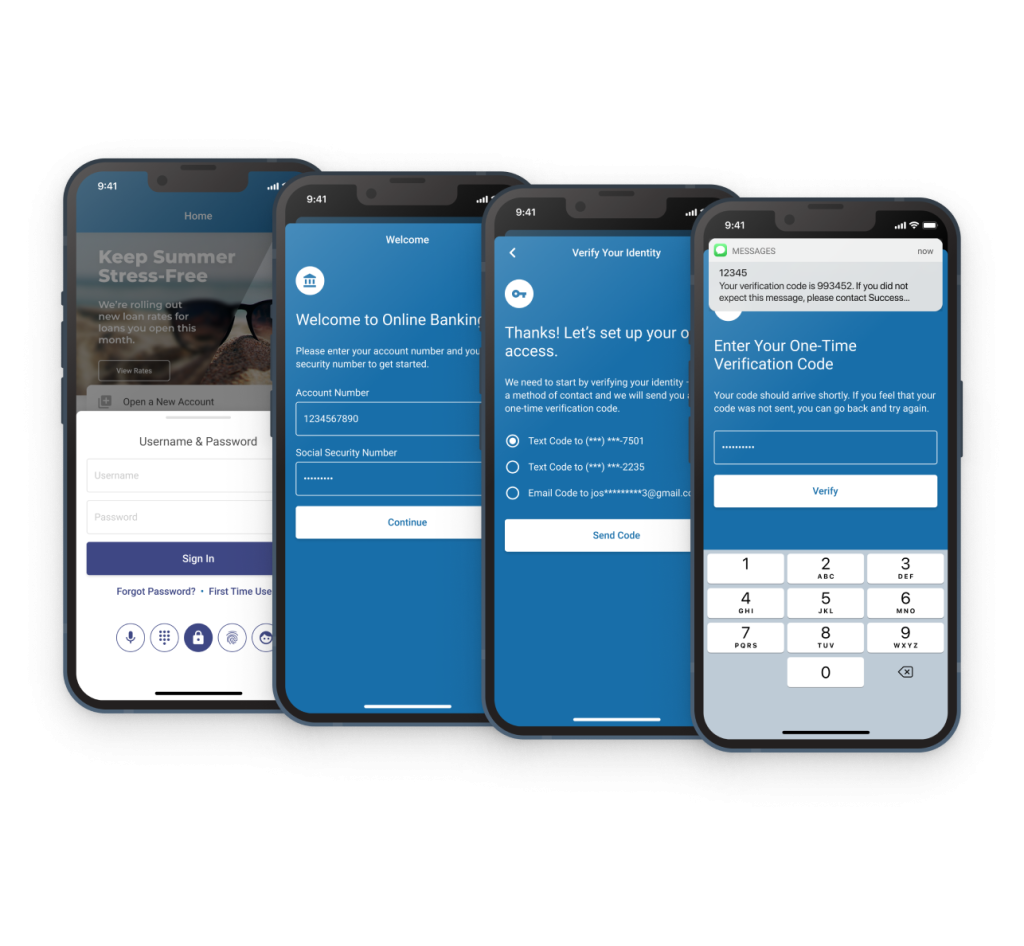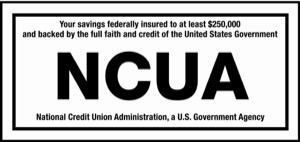The Accounts tabs just got more interesting.
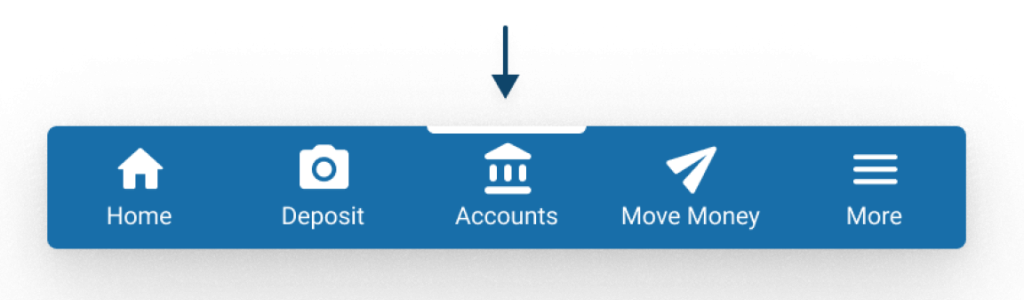
Introducing 3 New Widgets
Card Widget
Loan Widget
Favorite Accounts Widget
CARD WIDGET
At a glance, members can see balances & due dates with convenient links to card controls & payment options.
- View card payment due dates
- See current & available balances
- Fully Configurable Contextual Menu
- Access to Card Controls & payment options
LOAN WIDGET
Making quick payments is a breeze…without going to Full Account Summary.
IMPROVED FULL ACCOUNT SUMMARY
The polished and improved Full Account Summary on the new Mobile app gives members more detailed information like certificate maturity dates and loan payment information.
Account types are now grouped with summary totals giving members a quick snapshot of their share accounts and loans.
MACO (Multiple Authentication Convenience Options)
Supports the latest biometric technologies from both Apple & Google.
The new Mobile app will detect the device’s authentication options for Face & Fingerprint for both iOS or Android, and let the member enroll while they authenticate. Fast…easy.
CARD CONTROLS ENHANCEMENTS
The new Mobile app brings some improvements to members who have more than one card under a single line of credit. The improved View Card Activity will only show transactions for the selected card number.
Card controls give members self-service options to lock and unlock their cards as needed, along with push notifications for card activity.
- Temporarily Lock or unlock a card
- Improved Card-Specific Activity
- Push Notifications for Card Transactions
Giving members personalized control.
By default, the Favorite Accounts Widget shows all member accounts and any new accounts added to their membership. Members can show/hide and sort based on their personal preference.
MOBILE CHECK DEPOSIT
Mobile Check Deposit allows you to save time by depositing checks from anywhere at any time.
PROFILE MENU WITH JUMP
Enhanced Jump Feature
In both Mobile & Desktop solutions, member settings, security and login history are now centralized to the Profile Menu. Members can upload a profile picture, making Jump Account capabilities more personalized and intuitive.
FIRST-TIME USER ENROLLMENT
Multi-factor options to help our new mobile members through a conversion or merger. This self-service option will email or text a unique confirmation code to verify identities and enroll our member into online banking.
QUESTIONS
If you have any questions or trouble accessing the new Mobile app, please reach out to us via phone at 281-921-8500 or email: Info@nizaricu.org